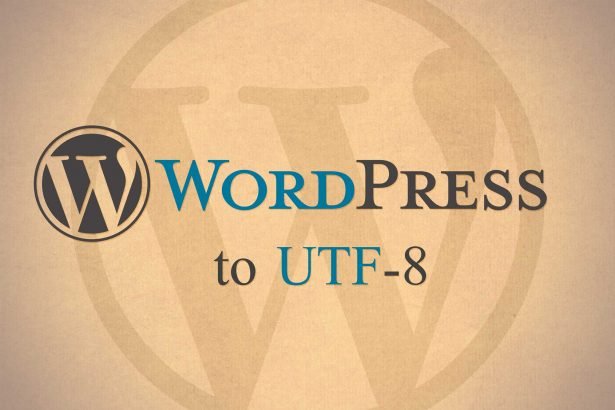If like me, you’re experiencing Windows Vista Color Correction peculiarities with your Adobe Photoshop, or noticing that under Windows Photo Gallery the colour hues are slightly purple but can’t seem to work out how to correct it; the solution is here:
(I’ll keep it simple)
Firstly you’ll need a large length of string, a Swiss army penknife and a box of matches and twelve finely chopped carrots…..
Or
- Right click on your desktop > Personalize
- Display Settings
- Advanced Settings
- Color Management
- Select from the drop down Display: %Your monitor device% and tick the “Use my settings for this device” checkbox.
- Beneath, press Add…
- Locate sRGB IEC61966-2.1 and press OK
- Select the profie you’ve just added and then press the “Set as Default Profile“
- Close the window, OK the rest of the windows and then restart your system.
Hey presto!