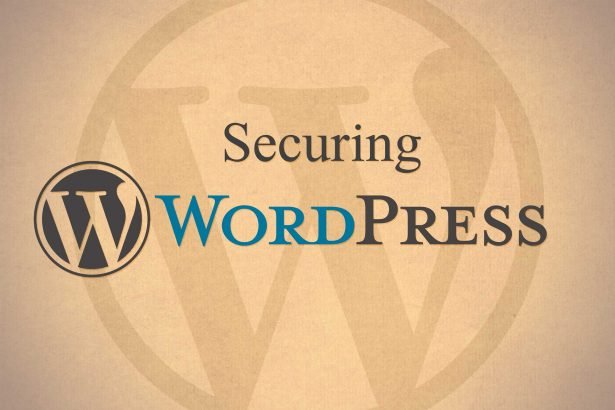After leaving Kingston University and not getting an architecture degree…. I’m now being asked by architecture students how to do things. Slight flaw that they don’t teach this bit at all, and I doubt the staff even know how to do it. Every semester is the same.
There are a couple of stages missing… interpOSe… (get that from dotted eyes)… and extracting the .zip file which you should know how to do. If you don’t god help you.
How to Digimap
Stage 1: how to get a digimap
Stage 2: what to do with the files from digimap
Stage 3: Scaling drawing (the default is to set the cad drawing in meters, this will convert it to millimeters)
Stage 4: Scaling a layout (for when you want to print it to a scale)
These steps are intended for using with Autodesk AutoCAD which is freely available from their student website, don’t ask me for a “dodgy” version, it’s illegal and wrong. By virtue of the fact that AutoCAD is a Windows-based application, these instructions were done intended for computers running Windows.